Colored Folders
- thecuriousmind

- Jul 25, 2020
- 1 min read
With HBL, we now have folders for every subject. Sometimes, names are not enough to sort them. Simply right click on a folder -> Select change color -> change the color to anything you want. You can now create color sorted folders making your Google Drive look like a rainbow!
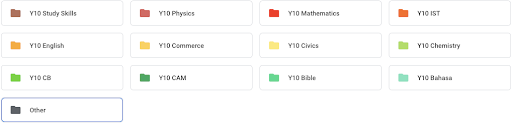






Comments